Frequently Asked Questions (FAQ)
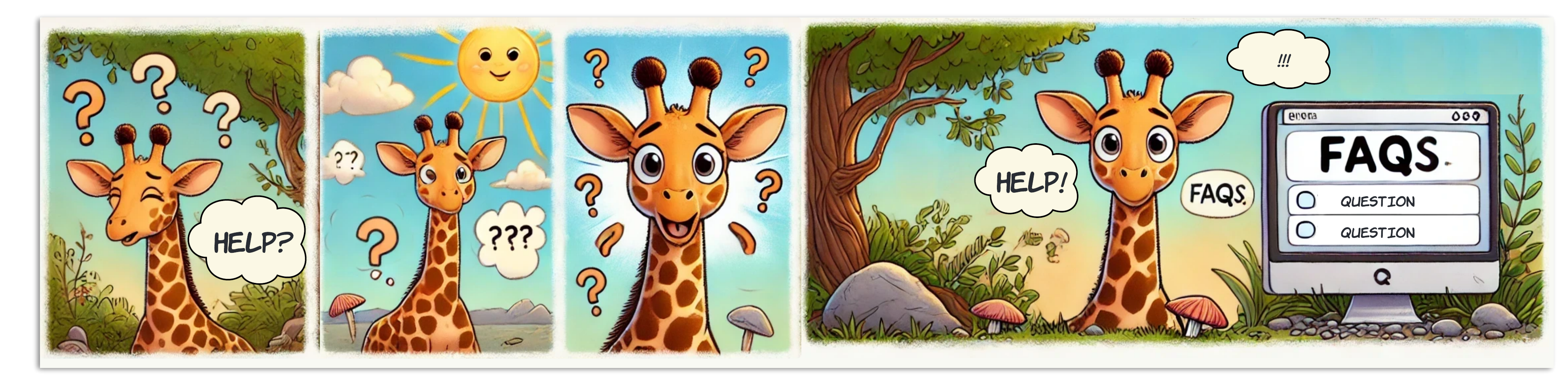 Image generated using DALL-E by OpenAI. Adjusted by Lea Seep
Image generated using DALL-E by OpenAI. Adjusted by Lea Seep
1. What is cOmicsArt?
ComicsART is a tool designed to facilitate easy explorative and statistical analysis. It stands for customizable Omics Analysis and Reporting Tool. Its special focus is to guarantee reproducibility within the GUI providing you an autogenerated HTML report of which clicks have been done and to guarantee reprodubility without the GUI provding on click all code and data to fully reproduce in R what you have done within the GUI - allowing then for to enjoy the freedom and options programming gives you!
2. How do I get started with cOmicsArt?
There are several ways- depending on what type of learner you are! You might want to first read our publication that includes the whole picture and our vision. If you want to experience the app without the own data you can use the test-dataset by simply selecting Testdata tab in the sidebar and then starting your journey. We have also screen recordings available on YouTube as well as this extensive documentation you already found! In case you are left with question feel free to mail us: cOmicsArtist@outlook.de.
3. My Data upload does not work - what do I do?
ComicsART is designed to work with .csv files. If you are experiencing issues with the data upload, please ensure that your file is in the correct format. cOmicsART also provides a test dataset that you can use to familiarize yourself with the data-format the tool is expecting (Click within the Data Selection Main tab on 'Download example data'). Moreover, you can upload your data and click "Inspect Data" **before** clicking 'Upload new data'. Here, we try everything to still upload your data and run through our tests. At the bottom you can see which test fails and hinting you what you might have done wrong. Common issues are: Not exactly the same row or columnnames, missing values, wrong delimiters (watch out if you use german excel with ',' being the decimal sign), invalid names involving commas, whitespaces and 'Umlaute' (ä,ö,ü). If you are still experiencing issues, please contact our support team for assistance.
4. The app is running since ages and nothing happens
Is grey overlay visibile? If yes, tha app backend has crashed - this can have multiple reasons. It could be a disconnection between your browser and the server or the server itself is not running anymore. If you refresh the page you might be able to reconnect but potentially have to redo your work. We try to almost alsways give you the option to still recieve the HTML report so you know at least what has been done up to this point. If this happens often to you it might be a good idea to employ our DOCKER image or install the app locally on your machine. Instructions can be found in the 'Installation' tab in the sidebar.
5. Where is the HTMl report?
The report is generated for your download upon clicking on the hyperlink 'Download Report (as html)' underneath the cOmicsArt - text at the top left. Upon clicking you will see a loading bar and the report will be finalized. To retrieve it you need to click on 'Download report' (it is also a hyperlink) - you should get prompted by your file-browser to save the file. If this does not happen please check your browser settings and allow pop-ups for this page.
6. The App has beend computing for ages - what is going on?
Some analysis do take some time but rather around several minutes and not more than 10 minutes. If the waiting screen persists for longer it is most likely that the app has crashed or is stuck in a loop. This can have multiple reasons. In all cases, it is necessary to refresh the page which leads to a reset of the app and the loss of analysis results. If you can reproduce this behaviour it points to a bug within cOmicsArt and we would very much appreciate a report to fix it. You could for example open an issue on GitHub (https://github.com/ICB-DCM/cOmicsArt/issues).
7. I somehow cannot access the app (anymore)?
If you are not able to access the app anymore it is most likely that the server has been shut down or that your internet connection is not working or that specific settings of your institution or the browser you are using are blocking access. To troubleshoot check your internet connection, refresh the site, consider using Chrome or Mirror as a browser (tested and working), enable JavaScript and check with your IT department if any restrictions in place could block cOmicsArt. You might also want to consider running cOmicsArt locally - see respective documentation to be independent of the server and potentially other issues.